Denon AVR-1609 Owner's Manual
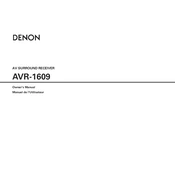
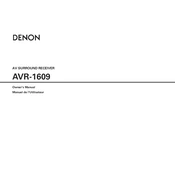
To set up your Denon AVR-1609, connect your speakers and input sources, such as a Blu-ray player or game console, using the appropriate HDMI or audio cables. Then, connect the AVR to your TV and power on the system. Follow the on-screen setup guide to configure speaker settings and calibrate audio using the included microphone for Audyssey MultEQ.
Ensure all cables are securely connected and that the AVR is set to the correct input source. Check the speaker connections and make sure the speakers are turned on. Verify that the volume is turned up and not muted. If using HDMI, ensure the HDMI Control feature is set correctly.
To reset the AVR-1609, turn off the unit and hold down the "Power" button while simultaneously pressing "Speaker A" and "Speaker B" buttons. Release the buttons when "Initialized" appears on the display. This will reset the unit to factory settings.
Yes, the Denon AVR-1609 can be used with a universal remote. You will need to program the remote using the specific control codes for Denon receivers, which can usually be found in the universal remote's manual or online.
The Denon AVR-1609 does not support firmware updates via network or USB. Ensure you have the latest features by regularly checking Denon's support site for any available updates or patches and following their instructions for updates.
Ensure the AVR has adequate ventilation and is not placed in a confined space. Check that all vents are clear of dust and obstructions. If overheating persists, reduce the load by turning off unused zones or channels, or consult a professional for further assessment.
The Denon AVR-1609 does not have built-in wireless network capabilities. You can connect it to a network using an external device like a network bridge or a wireless audio streaming adapter that connects through an available input.
Use the Audyssey MultEQ feature to calibrate your speakers for optimal sound quality. Ensure your speakers are positioned correctly and try using high-quality cables. Additionally, experiment with the AVR's sound modes to find the best setting for your environment.
Check for overheating and ensure proper ventilation. Make sure there are no short circuits or loose connections in the speaker wiring. If the problem persists, perform a factory reset and consult the user manual for further troubleshooting steps.
No, the Denon AVR-1609 does not support 4K video pass-through as it was designed before 4K technology became standard. For 4K content, consider using a direct connection from your source to the TV and use the AVR for audio only.