Denon AVC-X8500H Owner's Manual
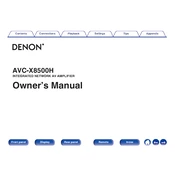
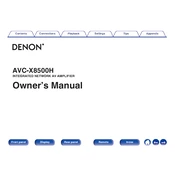
To perform a factory reset on the Denon AVC-X8500H, turn off the unit. Then, while holding down the "Tuner Preset CH +" and "Tuner Preset CH -" buttons on the front panel, press the "Power" button. Keep holding the "Tuner Preset CH +" and "Tuner Preset CH -" buttons until "Initialized" appears on the display.
If there's no sound, first check that all cables are properly connected. Ensure the receiver is not on mute and the correct input source is selected. Also, verify that the speaker configuration settings are correct in the setup menu.
To update the firmware, connect the receiver to the internet. Press "Setup" on the remote, select "General," then "Firmware," and choose "Check for Update." Follow the on-screen instructions to complete the update.
For a 7.1.4 setup, place seven speakers around the listening area (front left, center, front right, surround left, surround right, surround back left, surround back right) and four height speakers (front height left, front height right, rear height left, rear height right). Use the AVR setup assistant for guidance on speaker placement and configuration.
Press the "Bluetooth" button on the remote. Ensure your Bluetooth device is in pairing mode. The receiver will search for devices; select your device from the list. Once paired, you can stream audio from your device to the receiver.
Press "Setup" on the remote control, navigate to "Network," and select "Connection." Choose either "Wired" or "Wireless" depending on your setup. For wireless, select your network SSID and enter the password. Follow the prompts to complete the setup.
Ensure all HDMI cables are securely connected. Try using a different HDMI cable or port. Check the video output settings on both the receiver and the connected device. Ensure that the correct HDMI input is selected on your TV and receiver.
Regularly dust the exterior and ensure the vents are not blocked to prevent overheating. Check and tighten any loose cables. Periodically update the firmware to ensure optimal performance.
Yes, you can control the receiver using the Denon AVR Remote App, available for iOS and Android. Ensure your smartphone is connected to the same network as the receiver, and follow the app's setup instructions.
To set up multi-room audio, connect Zone 2 or Zone 3 speakers to the corresponding speaker terminals. Use the "Setup" menu to configure the audio output settings for each zone. You can control the audio settings for each zone using the remote or the Denon app.