Denon AVC-S660H Owner's Manual
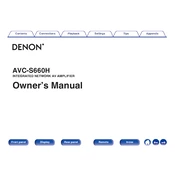
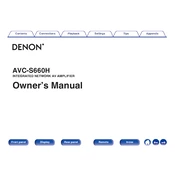
To connect your Denon AVC-S660H to a Wi-Fi network, press the 'Setup' button on the remote, select 'Network', then 'Connection', and follow the on-screen instructions to select your Wi-Fi network and enter the password.
First, check if the AVC-S660H is correctly connected to the speakers and input sources. Ensure that the volume is turned up and not muted. Verify the correct input source is selected. If the issue persists, try resetting the unit or checking for firmware updates.
To perform a factory reset, turn off the unit, then press and hold the 'Power' and 'Tuner Preset Ch +/−' buttons simultaneously until 'Initialized' appears on the display. This will reset all settings to factory defaults.
Yes, the Denon AVC-S660H supports 4K video passthrough, including 4K/60Hz, HDR, and HDCP 2.3, ensuring compatibility with the latest video standards.
To update the firmware, connect the AVC-S660H to the internet, press the 'Setup' button, select 'General', then 'Firmware', and choose 'Update'. Follow the on-screen instructions to complete the update process.
The Denon AVC-S660H supports various audio formats, including Dolby TrueHD, DTS-HD Master Audio, Dolby Atmos, and DTS:X, providing immersive sound experiences.
Download the Denon AVR Remote app available for iOS and Android devices. Connect your smartphone to the same network as the AVC-S660H and use the app to control the receiver’s functions.
Ensure that the AVC-S660H has ample ventilation and is not enclosed in a tight space. Keep it away from direct sunlight and other heat sources. Clean the vents regularly to prevent dust accumulation.
Utilize the HEOS app to configure multi-room audio. Connect the AVC-S660H to your network, open the HEOS app, and add speakers to different rooms to control audio playback across your home.
Use a soft, dry cloth to clean the exterior of the AVC-S660H. Avoid using chemical cleaners. Regularly check and clean the air vents to ensure proper ventilation and prevent dust buildup.