Denon AH-W200 Globe Cruiser Owner's Manual
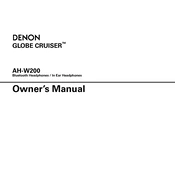
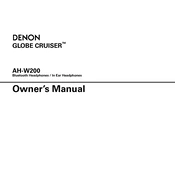
To pair your Denon AH-W200 with a Bluetooth device, first ensure that the headphones are in pairing mode. Press and hold the power button until the LED indicator starts to blink blue and red. Then, on your Bluetooth device, enable Bluetooth and search for new devices. Select "Denon AH-W200" from the list of available devices.
If the sound is distorted or unclear, try adjusting the volume level on both the headphones and the connected device. Ensure that there are no obstructions or interference between the headphones and the Bluetooth device. If the issue persists, try resetting the headphones or reconnecting the Bluetooth connection.
To reset your Denon AH-W200, turn off the headphones first. Then, press and hold the power button for about 10 seconds until the LED indicator flashes quickly, indicating the reset process is complete. Release the button and your headphones will be reset to factory settings.
The Denon AH-W200 Globe Cruiser offers up to approximately 5 hours of continuous playback on a full charge, depending on volume levels and usage conditions.
If your Denon AH-W200 is not charging, ensure that the charging cable is properly connected to both the headphones and a power source. Check if the charging port is clean and free from debris. Try using a different charging cable or power source to rule out any faults with the original equipment.
It is not recommended to use the Denon AH-W200 Globe Cruiser while charging, as this can potentially affect battery performance and longevity. It is best to fully charge the headphones before use.
To clean the Denon AH-W200, gently wipe the exterior surfaces with a soft, damp cloth. Avoid using any harsh chemicals or submerging the headphones in water. For the ear cushions, use a cloth slightly dampened with water to gently wipe away any dirt or residue.
Audio delay can occur due to Bluetooth latency. To minimize this, ensure that your headphones and device are running on the latest firmware. Some devices might offer settings to adjust audio sync, which can help reduce delay.
When not in use, store the Denon AH-W200 in a cool, dry place. Use the carrying case provided to protect the headphones from dust and physical damage. Ensure the headphones are switched off to preserve battery life.
To update the firmware on your Denon AH-W200, visit the Denon website and download the latest firmware version. Follow the instructions provided, which usually involve connecting your headphones to a computer via USB and running the update software.