Denon AH-NCW500 Globe Cruiser Owner's Manual
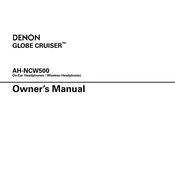
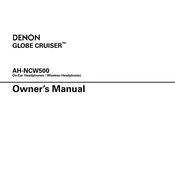
To pair your Denon AH-NCW500, turn on the headphones and ensure they are in pairing mode. Activate Bluetooth on your device and select 'Denon AH-NCW500' from the list of available devices.
Ensure the headphones are in pairing mode and that Bluetooth is enabled on your device. If issues persist, try restarting both the headphones and the device.
To reset the headphones, turn them off, then press and hold the power button for about 10 seconds until the LED indicator flashes, indicating a reset.
Connect the included USB cable to the charging port on the headphones and plug the other end into a USB power source. The LED indicator will show red while charging and turn off when fully charged.
The Denon AH-NCW500 offers up to 10 hours of continuous playback on a full charge.
Use a soft, damp cloth to gently wipe the exterior of the headphones. Avoid using any harsh chemicals or submerging the headphones in water.
Yes, the headphones can be used with a wired connection using the included audio cable. Simply plug the cable into the headphone jack and connect the other end to your audio source.
Check the Denon website for any available firmware updates. Follow the instructions provided to download and install the update using a USB connection.
First, try a different USB cable or power source. Check the charging port for any debris. If the problem persists, contact Denon customer support for further assistance.
Ensure a proper fit by adjusting the ear cups and headband. You can also use the EQ settings on your audio device to customize the sound to your preferences.