Denon AH-GC30 Owner's Manual
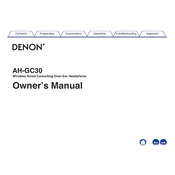
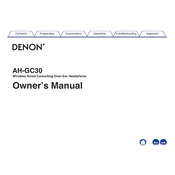
To pair your Denon AH-GC30 with a Bluetooth device, turn on the headphones and activate pairing mode by holding the Bluetooth button until the LED flashes blue and red. Then, enable Bluetooth on your device and select "Denon AH-GC30" from the list of available devices.
If your Denon AH-GC30 headphones are not turning on, ensure they are charged by connecting them to a power source using the included USB cable. If the issue persists, try resetting the headphones by holding the power button for 10 seconds.
To reset your Denon AH-GC30 headphones, hold the power button for about 10 seconds until you hear a sound indicating the reset is complete. This will restore the headphones to factory settings.
Yes, you can use your Denon AH-GC30 headphones while they are charging. Simply connect them to a power source using the USB cable and continue using them as usual.
To update the firmware of your Denon AH-GC30, download the latest firmware from the Denon website and follow the provided instructions. Typically, the process involves connecting the headphones to a computer via USB and running the firmware update tool.
To clean your Denon AH-GC30 headphones, use a soft, dry cloth to wipe down the exterior. Avoid using water or cleaning solutions. For the ear pads, gently wipe them with a damp cloth and allow them to air dry completely before use.
When your Denon AH-GC30 headphones are fully charged, the LED indicator will change from red to a solid blue color. Charging typically takes about 2 hours.
To improve noise cancellation on your Denon AH-GC30, ensure that the ear pads form a tight seal around your ears. Additionally, check that the noise cancellation mode is activated by pressing the noise cancellation button on the headphones.
If your Denon AH-GC30 headphones are not connecting to Bluetooth, ensure that they are in pairing mode and that your device's Bluetooth is enabled. If the problem persists, try resetting the headphones and clearing the Bluetooth cache on your device.
To use the built-in microphone on your Denon AH-GC30 for calls, ensure the headphones are connected to your device via Bluetooth or the included audio cable with an inline mic. During a call, the microphone will automatically be used for audio input.