Denon AH-GC25W Owner's Manual
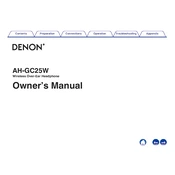
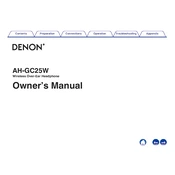
To pair your Denon AH-GC25W headphones with your smartphone, turn on the headphones and press the Bluetooth button until the LED starts flashing blue. On your smartphone, go to the Bluetooth settings and select "Denon AH-GC25W" from the list of available devices.
If your Denon AH-GC25W headphones are not turning on, ensure they are charged by connecting them to a power source using the provided USB cable. If they still do not turn on, try resetting the device by holding the power button for 10 seconds.
To reset your Denon AH-GC25W headphones, first turn them off, then press and hold both the Volume + and Volume - buttons simultaneously for about 10 seconds until the LED flashes alternately red and blue.
Yes, you can use the Denon AH-GC25W headphones while they are charging. However, using them while charging may affect the charging time.
To update the firmware, download the latest firmware from Denon's official website. Connect your headphones to your computer using the USB cable, then follow the instructions in the firmware update tool provided by Denon.
To clean your Denon AH-GC25W headphones, use a soft, dry cloth to wipe the ear cups and headband. Avoid using any liquid cleaners. Regularly remove and clean the ear pads to maintain hygiene.
To improve Bluetooth connection stability, ensure there are no obstructions between the headphones and the connected device, and minimize interference from other wireless devices. Also, keep the headphones' firmware updated.
No, the Denon AH-GC25W headphones do not support simultaneous multi-device connections. You need to disconnect from one device before connecting to another.
The Denon AH-GC25W headphones support SBC, AAC, and aptX audio codecs, allowing for high-quality wireless audio performance.
To check the battery level of your Denon AH-GC25W headphones, press the power button once while they are on. The LED will indicate the battery level: blue for high, purple for medium, and red for low.