Denon AH-GC25NC Owner's Manual
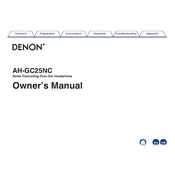
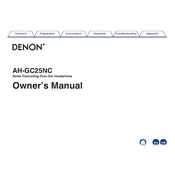
To pair your Denon AH-GC25NC, turn on the headphones and ensure they are in pairing mode. On your Bluetooth device, search for available devices and select "Denon AH-GC25NC" from the list.
Ensure that the battery is charged. If not, connect the headphones to a power source using the provided USB cable and allow them to charge for at least 2 hours before attempting to turn them on again.
To reset your headphones, turn them off. Then, press and hold both the power button and the volume up button for about 10 seconds until the LED indicator flashes. This will reset the headphones to factory settings.
Yes, you can use the headphones while charging. Simply connect them to a power source using the USB cable and continue using them as usual. However, for optimal battery health, avoid frequent use during charging.
To clean your headphones, use a soft, dry cloth to gently wipe the surfaces. Avoid using any liquids or harsh chemicals. Store them in a cool, dry place when not in use to maintain their condition.
To enable noise cancellation, press the NC button on the headphones. You can toggle between noise cancellation modes by pressing the button again.
First, ensure that the audio cable is securely connected. If using Bluetooth, check the audio balance settings on your device. If the issue persists, try resetting the headphones or contact Denon support for further assistance.
The battery can last up to 40 hours with noise cancellation off and up to 20 hours with noise cancellation on. Battery life may vary based on usage and settings.
Currently, firmware updates for the Denon AH-GC25NC are not user-serviceable. For any firmware-related issues, contact Denon support for guidance.
Ensure that the headphones are in pairing mode and within range of the Bluetooth device. Restart both the headphones and the device. If issues persist, reset the headphones and try pairing again.