Denon AH-GC20 Globe Cruiser Owner's Manual
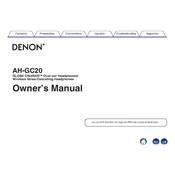
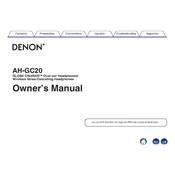
To pair your Denon AH-GC20 with a smartphone, ensure the headphones are powered on. Press and hold the Bluetooth button until the LED indicator starts flashing blue and red, indicating pairing mode. On your smartphone, enable Bluetooth and search for new devices, then select "Denon AH-GC20" from the list.
If the headphones do not automatically connect to a previously paired device, ensure the device's Bluetooth is turned on and within range. If the issue persists, try re-pairing by deleting the headphones from the device's Bluetooth list and following the pairing process again.
To reset the Denon AH-GC20 to factory settings, turn off the headphones. Then, press and hold the power button and the volume up button simultaneously for about 5 seconds until the LED indicator flashes purple. This will reset all settings.
The Denon AH-GC20 provides up to 20 hours of wireless playback on a full charge with active noise cancellation enabled. The battery life may vary depending on usage and volume levels.
If the noise cancellation feature is not working, ensure that the headphones are fully charged. Try toggling the noise cancellation switch to reset the feature. If issues persist, consult the user manual or contact Denon support for further assistance.
Yes, you can use the Denon AH-GC20 headphones while they are charging. However, keep in mind that they will only function in wired mode during charging.
To update the firmware, download the latest update from the Denon website and follow the instructions provided. Generally, this involves connecting the headphones to a computer via USB and running the update software.
If the sound is distorted, check the Bluetooth connection for interference or low signal. Additionally, ensure the headphones are properly charged and try lowering the volume. If the problem continues, try connecting to a different device.
No, the Denon AH-GC20 headphones are not water-resistant. It is advised to avoid exposure to moisture or liquids to prevent damage.
To clean the headphones, use a soft, dry cloth to wipe the exterior surfaces. Avoid using any liquids or abrasive materials. Store the headphones in their protective case when not in use to prevent damage.