Denon AH-C830NCW Owner's Manual
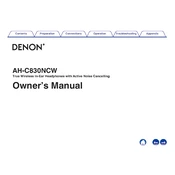
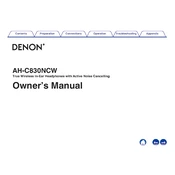
To pair your Denon AH-C830NCW earbuds, turn on the Bluetooth function on your device. Open the charging case lid to enter pairing mode, then select 'Denon AH-C830NCW' from the list of available devices.
Ensure that the charging case is connected to a power source using the supplied USB cable. Make sure the earbuds are properly seated in the charging case and that the case lid is closed. If the issue persists, clean the charging contacts.
To reset the earbuds, place them in the charging case and hold the touch control on both earbuds for about 10 seconds until the LED indicators flash red and white alternately.
The Denon AH-C830NCW earbuds provide up to 6 hours of playback on a single charge, with an additional 24 hours provided by the charging case.
To enable noise cancellation, tap the touch control on either earbud until you hear a voice prompt confirming the activation of noise cancellation.
Ensure that the earbuds and your device are within range. Clean the earbuds' mesh grilles to remove any debris. Try unpairing and then re-pairing the earbuds with your device.
Yes, you can use either the left or right earbud independently for calls or audio playback. Simply place the unused earbud in the charging case.
Download the Denon Headphones app, connect your earbuds, and follow the on-screen instructions to update the firmware when prompted.
Check that Bluetooth is enabled on your device. Ensure the earbuds are charged and close to your device. You may need to manually select 'Denon AH-C830NCW' from your device's Bluetooth settings.
Use a soft, dry cloth to clean the earbuds. Avoid using water or any liquid cleaners. Gently remove and clean the ear tips separately if needed.