Denon AH-C820W Owner's Manual
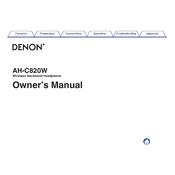
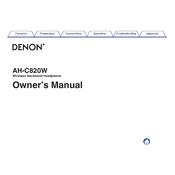
To pair the Denon AH-C820W with your smartphone, ensure the earbuds are in pairing mode by pressing and holding the power button until the LED indicator flashes blue and red. Then, enable Bluetooth on your smartphone, search for available devices, and select "Denon AH-C820W" from the list.
If sound is only coming from one earbud, try resetting the earbuds by turning them off and back on. Ensure they are properly charged and check the Bluetooth connection on your device. Re-pairing the earbuds with your device may also resolve the issue.
To clean the Denon AH-C820W, gently wipe the earbuds with a soft, dry cloth. Avoid using liquids or harsh cleaners. Clean the ear tips with mild soapy water and ensure they are completely dry before reattaching them. Regular maintenance will ensure optimal performance.
The Denon AH-C820W is designed for high-quality audio but may not have a sweat-resistant rating. For use during workouts, ensure they are secured properly and consider using them in less intense activities to prevent moisture damage.
Store the Denon AH-C820W in its provided case to protect them from dust and damage. Keep them in a cool, dry place, away from direct sunlight and extreme temperatures to prolong their lifespan.
To improve battery life, avoid exposing the earbuds to extreme temperatures and ensure they are fully charged before use. Turn off the earbuds when not in use and keep the firmware up to date for optimal performance.
A frequent drop in Bluetooth connection can be due to interference from other devices, low battery, or distance from the paired device. Ensure the earbuds and device are within range, and try restarting both devices to resolve the issue.
The Denon AH-C820W supports popular audio codecs such as SBC and AAC, ensuring high-quality audio transmission over Bluetooth.
To update the firmware, visit the Denon official website or use the Denon app if available. Follow the provided instructions for downloading and installing the latest firmware version to ensure your earbuds are up to date.
If your Denon AH-C820W is not charging, check the charging cable and port for any visible damage or debris. Try using a different cable or power source. If the issue persists, consult the warranty or contact Denon customer support for assistance.