Denon AH-C630W Owner's Manual
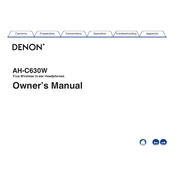
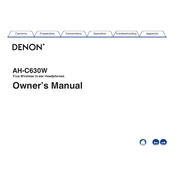
To pair your Denon AH-C630W with your smartphone, ensure the earbuds are charged and turned on. Open Bluetooth settings on your smartphone and select 'Denon AH-C630W' from the list of available devices.
If your earbuds are not charging, check the charging cable and power source. Ensure the earbuds are properly seated in the charging case and that the case's charging contacts are clean.
To reset your Denon AH-C630W earbuds, place them in the charging case and press and hold the touch sensors on both earbuds for approximately 10 seconds until the LED indicators flash.
Yes, you can use a single earbud. Simply remove one earbud from the case and connect it to your device as you would normally.
To update the firmware, download the Denon Audio app on your smartphone, connect your earbuds, and follow the app's instructions for firmware updates.
The Denon AH-C630W earbuds offer up to 4.5 hours of playback time on a single charge, with an additional 18 hours provided by the charging case.
To improve sound quality, ensure a proper fit by trying different sizes of ear tips, and use the Denon Audio app to adjust EQ settings to your preference.
If sound is only coming from one earbud, ensure both earbuds are charged and properly paired. If the problem persists, reset the earbuds and try pairing them again.
The Denon AH-C630W earbuds have an IPX4 rating, making them resistant to splashes of water but not fully waterproof. Avoid submerging them in water.
To clean your earbuds, gently wipe them with a soft, dry cloth. Avoid using any liquids or submerging them in water. Clean the ear tips separately if needed.