De Dietrich DTI1204X User Manual
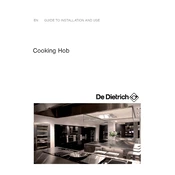
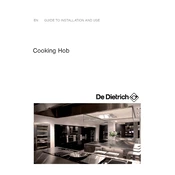
To turn on the De Dietrich DTI1204X hob, press the power button located on the control panel. Then, select the desired cooking zone and adjust the heat setting using the plus (+) and minus (-) buttons.
If your hob does not heat up, ensure it is properly connected to the power supply. Check the circuit breaker and make sure it has not tripped. If the problem persists, consult a professional technician.
To lock the controls, press and hold the lock button for a few seconds until the lock indicator lights up. This will prevent any accidental changes to the settings.
A clicking noise is normal during the ignition process. However, if it persists, ensure that the hob is clean and dry. If the noise continues, contact customer support for further assistance.
Use a soft cloth and a mild cleaning agent to wipe the hob surface. Avoid abrasive cleaners and scouring pads as they can damage the surface.
Use cookware with a flat bottom and made from materials suitable for induction cooking, such as stainless steel or cast iron. Avoid using glass, ceramic, or aluminum unless they have a ferromagnetic base.
Regularly clean the hob surface after each use and check the power connections periodically. It's also advisable to have a professional inspect the hob annually to ensure it is functioning correctly.
To reset the hob, turn off the power from the main switch for a few minutes and then turn it back on. This may help resolve any temporary glitches.
Error code F8 indicates an issue with the electronic control system. It's recommended to contact a qualified technician to diagnose and fix the problem.
It is recommended to have a qualified electrician install the De Dietrich DTI1204X hob to ensure it is properly connected to the electrical supply and complies with local regulations.