De Dietrich DWS80DXC User Manual
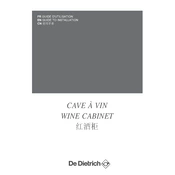
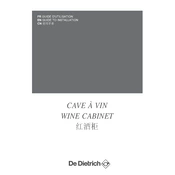
To set the temperature, use the control panel located inside the cellar. Press the 'Set' button, then use the '+' and '-' buttons to adjust the temperature to your desired setting.
First, check if the power supply is connected and the circuit breaker is not tripped. Ensure the door is fully closed and the seals are intact. Clean the condenser coils and make sure there is adequate ventilation around the unit.
Frost buildup can be minimized by ensuring the door seals are clean and intact. Avoid opening the door frequently and ensure the room temperature is within the recommended range.
Regular maintenance includes cleaning the condenser coils every 6 months, checking door seals for leaks, and wiping the interior with a mild detergent solution.
To change the light bulb, first unplug the unit. Remove the light cover inside the cellar, unscrew the old bulb, and replace it with a new one of the same type and wattage.
Unusual noises can be due to vibrations or loose parts. Ensure the cellar is level and check for any loose components. The compressor may also make sounds during normal operation.
Try resetting the wine cellar by unplugging it for a few minutes and then plugging it back in. If the problem persists, check the control panel for any visible damage and consult the user manual or contact customer support.
For optimal performance, maintain a stable room temperature, avoid direct sunlight, and ensure proper ventilation around the cellar. Regularly check and clean the air filters and condenser coils.
Yes, you can store other beverages, but ensure they are kept within the recommended temperature range for optimal preservation.
To defrost, turn off the wine cellar and remove all items. Leave the door open to allow the frost to melt naturally. Clean up any water with a towel and restart the unit once fully defrosted.