De Dietrich DPI7698DG User Manual
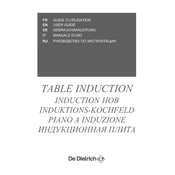
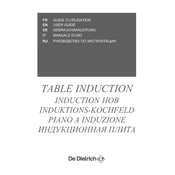
To activate the Power Boost function on the De Dietrich DPI7698DG Hob, press the Power Boost button after selecting the desired cooking zone. The indicator will light up, and the zone will operate at maximum power temporarily.
If the hob does not turn on, ensure that it is connected to the power supply. Check the circuit breaker or fuse and reset if necessary. If the problem persists, contact De Dietrich customer support.
To lock the controls on the De Dietrich DPI7698DG Hob, press and hold the lock button for a few seconds until the lock indicator lights up. To unlock, repeat the process.
A buzzing noise is normal with induction hobs like the De Dietrich DPI7698DG, especially at high power settings. It is caused by the electromagnetic energy used to heat the cookware.
To clean the hob, ensure it is turned off and cool. Use a soft cloth with mild detergent and water. Avoid abrasive cleaners, which can scratch the surface.
Use flat-bottomed, magnetic pans with the De Dietrich DPI7698DG Hob. To test, see if a magnet sticks to the bottom of your cookware.
To reset the De Dietrich DPI7698DG Hob to factory settings, refer to the user manual for specific instructions, or contact customer support for guidance if the manual is unavailable.
Error code F8 indicates an overheating protection has been activated. Allow the hob to cool down and check for any obstructions in ventilation. If the issue persists, consult the user manual or contact support.
To adjust the cooking time for a zone on the De Dietrich DPI7698DG Hob, select the zone and use the timer function. Adjust the time using the plus and minus buttons until the desired time is set.
No, the De Dietrich DPI7698DG Hob requires electrical power to operate. It will not function during a power outage.