De Dietrich DPI7686XP User Manual
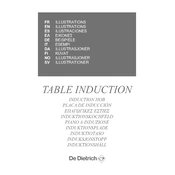
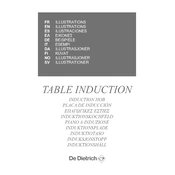
To unlock the control panel, press and hold the lock button for a few seconds until the indicator light turns off. This should disable the lock function.
Ensure that the cookware is flat and appropriately sized for the cooking zone. If the problem persists, check for any software updates or consult the user manual for troubleshooting steps.
Use a soft, damp cloth with a mild detergent to clean the surface. Avoid abrasive cleaners or scouring pads that can scratch the glass.
The clicking noise is normal and is caused by the induction coils adjusting power levels to maintain the set temperature.
Select the desired cooking zone and then press the timer button. Use the plus and minus keys to set the desired time, and the timer will start automatically.
Error code F7 indicates a problem with the temperature sensor. Try resetting the hob by turning it off and on again. If the error persists, contact customer support.
Yes, cast iron cookware is suitable for induction hobs as long as it has a flat base. Ensure the cookware is not overly heavy to avoid damaging the glass surface.
Check the De Dietrich website for any available software updates for your model. Follow the provided instructions to download and install the update, which may require a USB drive.
Ensure that the cookware is correctly positioned and that the hob is not overheating. If the issue continues, there may be a problem with the power supply or a fault in the unit.
Use cookware with smooth bottoms and avoid sliding pots and pans across the surface. Regularly clean the hob to remove any debris that could cause scratches.