De Dietrich DOP1190B User Manual
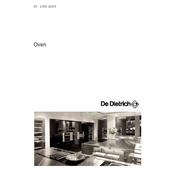
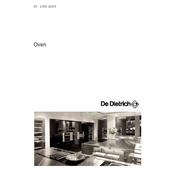
To set the time, press the clock icon on the control panel, then use the '+' and '-' buttons to adjust the hours. Press the clock icon again and adjust the minutes in the same way. Confirm by pressing the clock icon once more.
Ensure the oven is properly plugged in and the circuit breaker is not tripped. Check that the temperature setting is correct and the door is fully closed. If the problem persists, contact a qualified technician.
Use a damp cloth with mild detergent to wipe the interior. For stubborn stains, use the oven's self-cleaning function if available. Always refer to the user manual for specific cleaning instructions.
Yes, you can use aluminum foil, but do not cover the oven's base or shelves as it may cause overheating. Use it for covering dishes or lining baking trays.
Press and hold the lock button on the control panel for a few seconds until the lock icon appears on the display. To deactivate, repeat the process until the icon disappears.
Preheat the oven to the desired temperature before placing your dish inside. Use the convection mode for even cooking and follow recipe guidance on rack positions and temperature settings.
Ensure the oven is off and cool. Remove the glass cover by turning it counterclockwise. Replace the bulb with a new one of the same type and wattage, then reattach the cover.
Unusual noises may be due to thermal expansion or contraction. Ensure nothing is in contact with the oven walls. If noises persist, inspect the fan and motor, or consult a technician if needed.
Refer to the user manual for specific error codes explanations. Common solutions include resetting the oven by turning it off at the mains for a few minutes. If errors continue, contact customer support.
Regularly clean the oven interior and accessories. Check door seals for wear and tear. Perform a self-cleaning cycle if available, and have a professional inspect the oven annually for optimal performance.