De Dietrich DHD921X User Manual
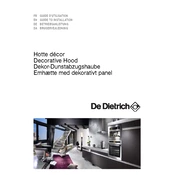
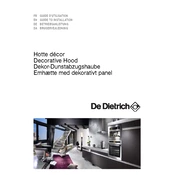
To clean the De Dietrich DHD921X Hood, first, disconnect it from the power supply. Use a soft, damp cloth with mild detergent to wipe the exterior and interior surfaces. Avoid abrasive cleaners or scrubbing pads. For the filters, remove them and wash with warm, soapy water or place them in a dishwasher if safe.
If the lights on your De Dietrich DHD921X Hood are not working, check if the bulbs are burnt out and replace them if necessary. Also, verify the power supply and ensure the connections are secure. If the issue persists, consult the user manual or contact customer support.
To reduce noise, ensure the hood is mounted securely and check for any loose parts. Clean or replace the filters regularly to ensure optimal airflow. Consider running the hood at lower speeds when possible, as higher speeds typically generate more noise.
To replace the charcoal filter, first ensure the hood is turned off. Open the hood's panel to access the filter compartment. Remove the old charcoal filter and insert the new one, ensuring it is properly seated. Close the panel and test the hood to ensure proper operation.
If your De Dietrich DHD921X Hood is not effectively removing smoke or odors, check if the filters are clogged and clean or replace them as needed. Ensure the ductwork is not blocked and that the hood is set to the appropriate extraction mode for your needs.
Regular maintenance for the De Dietrich DHD921X Hood should be performed every 3-6 months. This includes cleaning the filters, checking for blockages in the duct, and ensuring all parts are functioning correctly. More frequent maintenance may be necessary with heavy usage.
While it is possible to install the De Dietrich DHD921X Hood yourself if you have the necessary skills and tools, it is recommended to hire a professional to ensure it is installed safely and correctly, especially if electrical work is required.
The recommended power supply for the De Dietrich DHD921X Hood is 220-240V, 50Hz. Ensure the power outlet is properly grounded and meets these specifications to avoid electrical issues and ensure safe operation.
To reset the filter indicator light on the De Dietrich DHD921X Hood, press and hold the reset button (refer to the user manual for the exact location) for approximately 3-5 seconds until the indicator light turns off.
If the fan on your De Dietrich DHD921X Hood is not working, check the power supply and ensure it is properly connected. Inspect the fan for any obstructions or damage. If the problem persists, consult a professional technician or contact customer support for further assistance.