De Dietrich DFS914JE User Manual
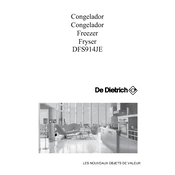
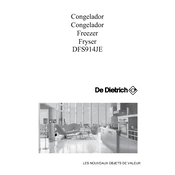
To adjust the temperature settings, locate the control panel on the front of the freezer. Use the up and down arrows to set your desired temperature. The display will show the current temperature setting.
If the freezer is not cooling properly, check if the door is closing tightly, ensure the vents inside are not blocked, and verify that the temperature setting is correct. If the issue persists, contact a service technician.
The De Dietrich DFS914JE Freezer is a frost-free model, meaning it does not require manual defrosting. However, cleaning the interior surfaces occasionally is recommended to maintain hygiene.
To clean the interior, unplug the freezer and remove all food items. Use a soft cloth with a mild detergent solution to wipe down the surfaces, then dry with a clean towel. Avoid using abrasive cleaners.
Noises can be caused by the compressor or fans. Ensure the freezer is level and on a stable surface. If the noise is unusual or loud, it may require inspection by a professional technician.
Water pooling may indicate a blocked defrost drain. Unplug the unit and locate the drain hole inside the freezer. Use a turkey baster with warm water to clear any blockage.
The alarm typically indicates that the freezer temperature is too high or the door has been left open. Check the door seal and temperature settings.
To maximize energy efficiency, keep the freezer full to reduce air exchange, ensure the door seals are intact, and place the freezer away from heat sources. Regular maintenance also helps.
If the control panel is unresponsive, try resetting the freezer by unplugging it for a few minutes, then plugging it back in. If the problem persists, contact customer support for further assistance.
To change the light bulb, unplug the freezer and locate the light cover inside. Remove the cover and replace the bulb with one of the same type and wattage. Reattach the cover securely.