De Dietrich DCM5100AE User Manual
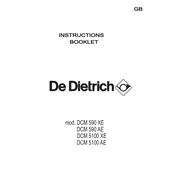
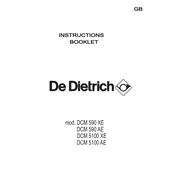
To set the clock, press and hold the 'Clock' button until the display starts flashing. Use the '+' and '-' buttons to adjust the time. Press 'Clock' again to confirm the setting.
Check if the oven is correctly plugged in and that the circuit breaker is not tripped. Ensure the temperature settings are correct. If the problem persists, it may require a professional service check.
To clean the glass door, use a mild detergent and a damp cloth. Avoid using abrasive cleaners or scouring pads which can scratch the surface.
Use flat-bottomed pots and pans made of materials like stainless steel, enamel, or cast iron. Avoid using glass, ceramic, or aluminum cookware.
To activate the child lock, press and hold the 'Child Lock' button for a few seconds until the indicator light turns on. To deactivate, repeat the process.
Fan noise can be due to loose parts or debris caught in the fan blades. Turn off the cooker and check for obstructions. If the noise continues, contact a service technician.
Use the mode selector knob to choose between options such as bake, broil, or convection. Each mode is clearly marked around the knob.
Regularly clean the hob and oven interior to prevent buildup. Check the door seals for wear and ensure the vents are unobstructed.
Refer to the user manual for specific error code meanings. Commonly, errors can be resolved by resetting the cooker or checking connections.
Ensure the cooker is unplugged and cool. Remove the bulb cover inside the oven, unscrew the old bulb, and replace it with a new one of the same type and wattage.