dbx 223 Project 1 Operation Manual
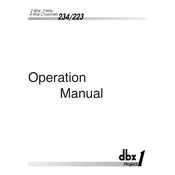
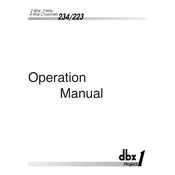
To connect the dbx 223 Project 1 Crossover, plug the input source into the input jacks, and connect the output jacks to your amplifiers. Make sure to match the output frequencies to the appropriate speakers.
For a 2-way speaker system, a common crossover frequency setting is between 80Hz and 120Hz, but it depends on your speaker specifications. Refer to your speaker's manual for precise settings.
First, check all cable connections to ensure they are secure. Verify the power supply to the crossover and confirm that the input and output settings match your system requirements.
Ensure all cables are properly shielded and away from power cables. Check for ground loops and use balanced connections wherever possible to minimize noise.
Yes, the dbx 223 can operate in mono mode. Set the mode switch to "Mono" and use the appropriate input and output connections as per the user manual instructions.
Regularly check and clean the unit to prevent dust buildup. Inspect cables for wear and tear, and ensure that all connections are secure. Perform a functional check periodically.
Adjust the frequency knobs located on the front panel. Turn the knobs to the desired crossover frequency based on your speaker's specifications.
Yes, you can use the dbx 223 with a subwoofer. Set the crossover frequency to match the subwoofer's specifications for optimal performance.
The front panel includes indicators for power, signal presence, and clip. These help in monitoring the status and performance of the crossover during operation.
Check the level controls for each channel to ensure they are set equally. Verify all connections and test with different input sources to determine if the issue persists.