Davis WeatherLink Live 6100 User Manual
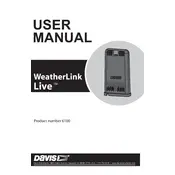
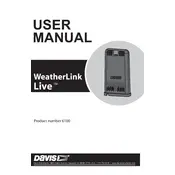
To set up the Davis WeatherLink Live 6100, first connect the device to a power source. Download the WeatherLink app on your smartphone or tablet, and follow the in-app instructions to connect the device to your Wi-Fi network. Ensure your sensors are properly installed and within range of the WeatherLink Live.
Yes, you can access your weather data remotely using the WeatherLink app or the WeatherLink website. Ensure that your WeatherLink Live 6100 is connected to the internet to enable remote access.
If your WeatherLink Live 6100 is not connecting to Wi-Fi, first ensure that your Wi-Fi network is functioning properly. Restart both your router and the WeatherLink Live device. Check that the Wi-Fi credentials are correct and that the device is within range of the Wi-Fi signal.
To update the firmware on your WeatherLink Live 6100, open the WeatherLink app, navigate to the device settings, and check for available firmware updates. Follow the prompts to download and install the update.
The range between the WeatherLink Live 6100 and the sensors is up to 1,000 feet (300 meters) in open areas without obstructions. Walls and other obstacles can reduce the effective range.
To troubleshoot data discrepancies, check that all sensors are properly calibrated and installed correctly. Ensure that there are no obstructions affecting the sensors and that they are within range of the WeatherLink Live. Review the data logs for any anomalies and consult the user manual for specific troubleshooting steps.
Yes, the WeatherLink Live 6100 can connect to multiple sensors. It can support up to eight Davis wireless transmitting stations, allowing you to gather comprehensive weather data from different locations.
Regularly check for firmware updates to ensure optimal performance. Keep the device clean and free from dust. Ensure that the sensors are functioning correctly and replace any batteries as needed. Periodically inspect the power adapter and cables for wear and tear.
To reset the WeatherLink Live 6100 to factory settings, press and hold the reset button on the device for about 10 seconds until the LED indicator flashes. This will erase all settings and require you to set up the device again.
Yes, WeatherLink Live 6100 can be integrated with third-party applications through APIs. Check the WeatherLink API documentation for details on how to access and use the data in other applications.