Davis EnviroMonitor 6803 User Manual
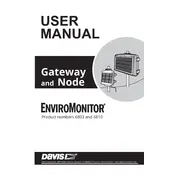
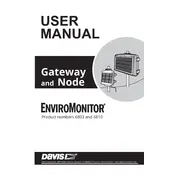
To set up the Davis EnviroMonitor 6803 Gateway, first connect it to a power source and ensure that it is placed within range of the sensors. Use the EnviroMonitor mobile app to add the gateway to your network by following the in-app instructions. Ensure your mobile device's Bluetooth is enabled for initial setup.
If the gateway is not connecting to the sensors, ensure that the sensors are powered and within range. Check for any interference and ensure that the gateway's firmware is up to date. Restart the gateway and try reconnecting via the EnviroMonitor app.
To update the firmware, use the EnviroMonitor app to check for any available updates. If an update is available, follow the prompts to download and install it. Ensure the gateway remains powered during the update process.
Regular maintenance includes checking the power connections, ensuring the gateway is free from dust and debris, and verifying that the firmware is updated. Periodically check the physical condition of the gateway for any signs of wear or damage.
To reset the gateway to factory settings, locate the reset button on the device. Press and hold the button for approximately 10 seconds until the LED indicators flash. This will restore the gateway to its original configuration.
The LED indicators on the 6803 Gateway show the status of power, network connectivity, and sensor data transmission. A solid green light indicates normal operation, while flashing lights may indicate a connection or data transmission issue. Refer to the user manual for detailed LED codes.
Ensure your mobile device is connected to the internet and that Bluetooth is enabled. Restart the app and your device, and check if the gateway is powered on. If issues persist, reinstall the EnviroMonitor app and try again.
The 6803 Gateway is designed to withstand various weather conditions, but it is recommended to install it in a sheltered location to protect it from direct exposure to harsh elements such as heavy rain, snow, or extreme temperatures.
To expand the number of sensors, ensure your current gateway has available slots for additional sensors. Use the EnviroMonitor app to add new sensors to the network, following the setup instructions provided for each sensor.
Check the placement and calibration of the sensors to ensure accurate data transmission. Verify that the sensors are not obstructed or damaged and that the gateway's firmware is up to date. If the problem persists, try relocating the sensors closer to the gateway.