Davis Weather Wizard III 7425 Owner's Manual
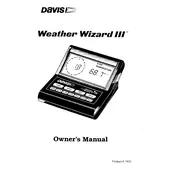
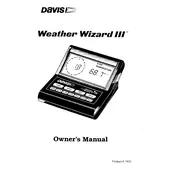
To set up the Davis Weather Wizard III 7425, first ensure all components are present. Place the outdoor sensor in an open area away from obstructions. Connect the display unit to a power source and follow the on-screen instructions to configure your settings.
Ensure that the outdoor sensor is within range and has fresh batteries. Check for any obstructions blocking the signal. Re-synchronize the sensor with the display by following the re-pairing process in the manual.
To reset the device to factory settings, locate the reset button usually found on the back of the display unit. Press and hold the button for about 10 seconds until the display restarts. This will clear all data and settings.
Access the calibration mode via the settings menu on the display unit. Use a reliable thermometer to compare readings and adjust the calibration offset accordingly. Make sure to save the settings once calibration is complete.
Inaccurate rainfall measurements can be due to debris blocking the rain collector. Regularly clean the collector and ensure it is level. If inaccuracies persist, verify the calibration settings or perform a manual reset of the rain gauge.
Regular maintenance includes checking and replacing batteries, cleaning the rain collector, and ensuring sensors are free of obstructions. Inspect the unit periodically for any signs of weather damage.
Yes, the Davis Weather Wizard III 7425 can connect to a computer using compatible software and a data cable. This allows for detailed data analysis and long-term weather monitoring.
Check the Davis Instruments website for any firmware updates. Follow the provided instructions, which typically involve downloading the update to a computer and transferring it to the device via a USB cable.
Inaccurate wind speed readings can result from obstructions near the anemometer or damage to the rotor. Ensure the anemometer is clear from obstructions and inspect it for physical damage.
Replace the batteries every 6 to 12 months, depending on usage and environmental conditions. Regularly check the battery status indicator to ensure optimal performance.