Davis Perception II Owner's Manual
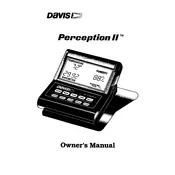
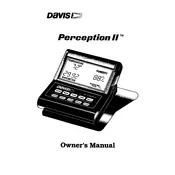
To calibrate the Davis Perception II, first ensure the instrument is on a stable surface. Access the calibration mode via the menu, and follow on-screen instructions to adjust settings using a known reference point.
Check the power connection and ensure the instrument is properly plugged in. If using batteries, replace them with new ones. If the issue persists, contact customer support.
Use a soft, lint-free cloth slightly dampened with water or a mild cleaning solution. Avoid abrasive cleaners and ensure no liquid enters the device's openings.
Perform regular checks on cables and connections, clean sensors as needed, and ensure firmware is up-to-date. Schedule professional servicing annually.
Connect the instrument to your computer via USB, download the latest firmware from the Davis website, and follow the update instructions provided in the user manual.
The Davis Perception II is designed to withstand a range of environmental conditions. However, refer to the manual for specific temperature and humidity tolerances to prevent damage.
Verify that the instrument is properly calibrated and placed in an appropriate location. If inaccuracies persist, check for sensor obstructions or damage.
Turn off the device and locate the battery compartment. Open it using a screwdriver if necessary, remove the old battery, and insert a new one, ensuring correct polarity.
Store the Davis Perception II in a cool, dry place, ideally in its original packaging. Ensure it is clean and batteries are removed to prevent leakage.
Ensure the USB cable is securely connected and try a different port if necessary. Update the device drivers on your computer and restart both the instrument and the computer.