Davis Weather II 7440 User Manual
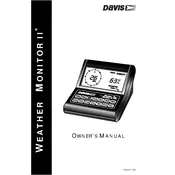
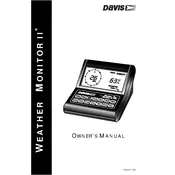
To set up your Davis Weather Monitor II 7440, first install the sensors at the recommended locations. Connect the sensors to the console, ensuring each is securely attached. Power on the console using the supplied AC adapter or batteries and follow the on-screen instructions for initial configuration.
If the display is blank, check the power source. Ensure the AC adapter is connected properly or replace the batteries if necessary. If the problem persists, perform a console reset by removing all power sources, waiting for a minute, and then reconnecting them.
To calibrate the rain gauge, first ensure it is level. Use the calibration screws to adjust the tipping mechanism if necessary. Compare readings with a known accurate source and adjust settings in the console menu to match.
Incorrect wind speed readings can be due to obstructions near the anemometer or calibration issues. Ensure the anemometer is mounted in a clear area, away from obstacles. Check for any debris or damage to the cups and recalibrate if needed.
The Davis Weather Monitor II 7440 does not support firmware updates as it is designed with fixed functionality. Consider upgrading to a newer model for more features and update capabilities.
Regular maintenance includes checking and cleaning the sensors, ensuring all connections are secure, and replacing batteries as needed. Inspect the rain gauge for debris and verify the anemometer spins freely.
Yes, you can connect the Weather Monitor II to a computer using an appropriate data logger interface. Ensure the interface is compatible and install the necessary software to enable data transfer and logging.
Inaccurate temperature readings may result from sensor placement. Ensure the temperature sensor is shielded from direct sunlight and away from heat sources. Recalibrate the sensor if discrepancies persist.
Yes, you can extend the cable length for sensors, but ensure that the added length does not exceed the manufacturer's recommended limits to avoid signal degradation. Use high-quality cables and connectors for extensions.
The Weather Monitor II 7440 is not wireless. For wireless capabilities, consider upgrading to a Davis model with integrated wireless features. Ensure proper placement and minimal obstructions for any wireless connections.