Davis Vantage VUE 6351 User Manual
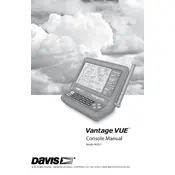
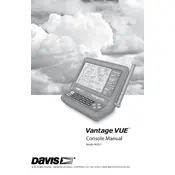
To set up your Davis Vantage VUE 6351 Console, insert batteries or connect to a power source, then configure the time, date, and location settings. Refer to the console's manual for step-by-step instructions.
First, check that the ISS and console are on the same frequency. Ensure that the batteries in the ISS are charged and correctly installed. Move the console closer to the ISS to rule out range issues.
To reset the console, press and hold the "DONE" button and then press the "DOWN" arrow button simultaneously. Follow the prompts on the screen to complete the reset process.
Enter the console's setup mode, navigate to the barometer settings, and adjust the offset as needed using a known reference. Follow the console's user manual for detailed instructions.
Check if the console is receiving power either from batteries or an AC adapter. Ensure the contrast setting is properly adjusted. If the problem persists, consider performing a reset.
To extend the range, minimize obstacles between the ISS and the console, use a repeater if necessary, and ensure both devices are set to the correct frequencies.
Regularly check and replace batteries as needed, ensure the console is clean and free from dust, and update the firmware to the latest version to ensure optimal performance.
Connect the console to a computer using the appropriate software provided by Davis Instruments. Follow the instructions to download and install the latest firmware update.
Ensure the ISS is placed away from artificial heat sources and direct sunlight. Check for obstructions or interference and reset the console if necessary. If the issue persists, recalibrate the sensor.
Access the console's history mode by pressing the "GRAPH" button. Use the arrow keys to navigate through different time intervals and view past weather data.