Davis Vantage Pro2 GoWeather 6820 User Manual
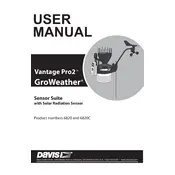
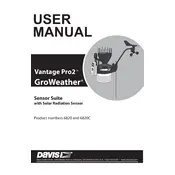
To calibrate your Davis Vantage Pro2 GoWeather 6820 Sensor, access the console menu and navigate to the calibration settings. Follow the instructions to adjust the readings based on a known reference or standard. Ensure that the sensor is placed in a stable environment during calibration.
If your sensor is not transmitting data, first check the power supply and ensure that the batteries are not depleted. Verify that the sensor and console are within range and not obstructed by physical barriers. Reset the sensor if necessary, and consult the user manual for specific troubleshooting steps.
Regularly clean the sensor with a soft, damp cloth to remove dust and debris. Inspect for any physical damage or corrosion, particularly around the connectors. Ensure that the anemometer and rain collector are free from obstructions. Perform a thorough inspection every six months.
The Davis Vantage Pro2 GoWeather 6820 Sensor has a typical wireless transmission range of up to 1,000 feet (300 meters) line-of-sight. However, obstacles such as walls and trees can reduce this range. Proper placement is essential for optimal performance.
To update the firmware, download the latest firmware version from the Davis Instruments website. Follow the instructions provided to connect your sensor to a computer using the appropriate interface. Use the provided software to upload the firmware to the device.
Common issues with the rain gauge include clogging from debris and inaccurate readings. To resolve these, regularly inspect and clean the rain gauge. Ensure that the tipping mechanism is free to move and recalibrate the sensor if necessary.
To replace the batteries, access the battery compartment located on the sensor suite. Remove the old batteries and insert new ones, ensuring correct polarity. Use high-quality lithium batteries for best performance in varying weather conditions.
Yes, the Davis Vantage Pro2 GoWeather 6820 Sensor can be integrated with certain smart home systems. Check the compatibility with your specific system and use the appropriate software or API to connect the sensor data to your smart home network.
If the wind vane is not spinning correctly, check for obstructions or debris that may be hindering its movement. Ensure that the vane is properly balanced and securely attached. Lubricate the pivot point if necessary, using a suitable weather-resistant lubricant.
To perform a factory reset, locate the reset button on the sensor or console. Press and hold the button for several seconds until the device restarts. Note that this will erase all custom settings and restore the device to its original configuration.