Davis Vantage Connect 6621 User Manual
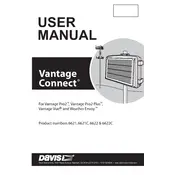
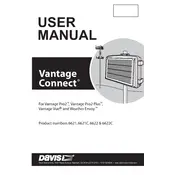
To set up the Davis Vantage Connect 6621 Transmitter, start by mounting the device in a location with a clear view of the sky for optimal signal reception. Connect the transmitter to the power source, and ensure the antenna is properly attached. Follow the on-screen prompts to configure network settings and complete the installation process.
If data is not transmitting, check the power supply and ensure the device is powered on. Verify that the antenna is securely connected and positioned correctly. Confirm that your network settings are correct and that there is no obstruction to the signal. Reset the device if necessary.
Regular maintenance includes checking the antenna connection, cleaning the solar panel, and ensuring the enclosure is free from debris. Inspect the battery life periodically and replace it as needed to ensure uninterrupted operation.
To troubleshoot connectivity issues, start by checking the network settings and signal strength. Reposition the device if signal strength is weak. Ensure the firmware is up-to-date and restart the device to reset its connection.
To update the firmware, connect the transmitter to a computer via USB or use the online interface if available. Download the latest firmware from the Davis Instruments website and follow the instructions provided to complete the update process.
Yes, the Vantage Connect 6621 Transmitter is designed to operate in a wide range of environmental conditions, including extreme temperatures and weather. However, ensure regular maintenance to prevent damage from debris or ice accumulation.
The Vantage Connect 6621 Transmitter provides real-time weather data such as temperature, humidity, wind speed, rainfall, and more, depending on the sensors connected to your system.
To reset to factory settings, locate the reset button on the device. Press and hold the button for about 10 seconds until the device restarts. Note that this will erase all custom settings, so reconfiguration will be necessary.
The Davis Vantage Connect 6621 can be powered by an AC power adapter or a solar panel with a backup battery. The solar panel option is ideal for remote installations where reliable sunlight is available.
To extend the range, consider using a repeater to boost the signal. Ensure the antenna is positioned for optimal reception and that there are minimal obstructions between the transmitter and receiver.