Davis EnviroMonitor 6805 User Manual
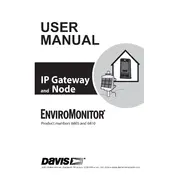
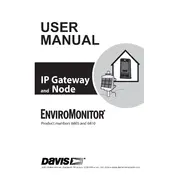
To set up your Davis EnviroMonitor 6805 Gateway, first ensure it is placed in a location with a strong cellular signal. Connect the power supply and turn on the device. Use the Davis WeatherLink app to configure the gateway by following the on-screen instructions to connect to your sensor network.
Ensure that all sensors are within range and have fresh batteries. Check that the Gateway is within communication range of the sensors. Restart the Gateway and attempt to reconnect using the WeatherLink app. If the problem persists, consult the troubleshooting section of the user manual.
Connect your Gateway to the internet and use the Davis WeatherLink app to check for firmware updates. Follow the prompts within the app to download and install any available updates. Ensure that the Gateway remains powered during the update process.
Regular maintenance includes checking for firmware updates, ensuring adequate power supply, and inspecting for physical damage. Periodically verify that the Gateway is communicating effectively with all sensors and that data is being transmitted accurately to the cloud.
To reset the Gateway to factory settings, locate the reset button on the device. Press and hold the button for about 10 seconds until the LED indicators flash, then release. The Gateway will reboot and restore default settings.
The Gateway requires an internet connection to transmit data to the WeatherLink Cloud. However, it can still collect data from sensors and store it locally until the internet connection is restored.
To improve signal strength, place the Gateway in an open area with minimal obstructions. Consider using an external antenna if available. Verify that the cellular network coverage is adequate in your area.
Check the internet connection and ensure the Gateway is powered on. Verify that your WeatherLink account is active and properly configured. Restart the Gateway and check for any network issues. If problems persist, contact Davis support for assistance.
Open the WeatherLink app and navigate to the sensor configuration section. Follow the instructions to add new sensors by entering their unique IDs. Ensure each sensor is within range and powered on for successful pairing with the Gateway.
The Gateway is designed for outdoor use and should be installed in an area with a reliable cellular signal. Avoid placing it in locations with excessive moisture or extreme temperatures. Use a protective enclosure if necessary to shield it from harsh weather conditions.