Cuisinart PSC-350 Instruction Booklet
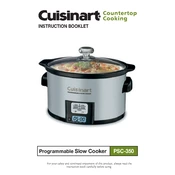
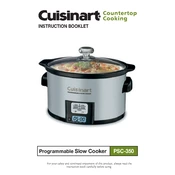
Plug in the unit, add your ingredients to the ceramic pot, select the desired cooking mode (Low, High, or Warm), and set the timer. Press the Start button to begin cooking.
Ensure the unit is properly plugged into a functioning power outlet. Check the power cord for any visible damage. If the problem persists, contact Cuisinart customer service for further assistance.
Yes, you can cook rice in the Cuisinart PSC-350 by adding rice, water, and any seasonings to the pot, then selecting the Low or High setting depending on the desired cook time.
Allow the unit to cool completely. Remove the ceramic pot and lid, and wash them with warm, soapy water or in a dishwasher. Wipe the base unit with a damp cloth.
Ensure the food is cut into uniform pieces and evenly distributed in the pot. Avoid opening the lid during cooking as it releases heat and can disrupt even cooking.
The Cuisinart PSC-350 has a capacity of 3.5 quarts, making it suitable for small to medium-sized meals. Avoid overfilling the pot to ensure proper cooking.
To prevent sticking, lightly coat the ceramic pot with cooking spray or a small amount of oil before adding ingredients.
The Cuisinart PSC-350 offers three cooking modes: Low, High, and Warm. Use Low for slow cooking over several hours, High for shorter cook times, and Warm to keep food at serving temperature.
Yes, slow cookers like the Cuisinart PSC-350 are designed for unattended cooking. However, always follow safety guidelines and ensure the appliance is placed on a stable, heat-resistant surface.
Use the timer buttons to select the desired cooking duration. The display will show the time, and the unit will automatically switch to Warm mode when the timer expires.