Cuisinart DCG-12BC Instruction Booklet
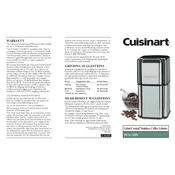
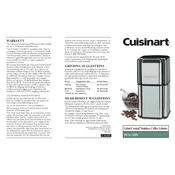
To clean the Cuisinart DCG-12BC, unplug the unit and remove the bean hopper and lid. Wash these parts in warm, soapy water and dry thoroughly. Use a damp cloth to wipe the motor base. Do not immerse the motor base in water.
Ensure the grinder is plugged in and the switch is turned on. Check if the hopper and lid are securely in place, as the machine may not start if they are not properly aligned.
The Cuisinart DCG-12BC is designed for grinding coffee beans. Grinding spices may affect the flavor of your coffee and could damage the grinder. It's recommended to use a separate grinder for spices.
Loud noises may indicate that there are foreign objects in the grinder. Ensure it is unplugged and check for any obstructions. It's also possible that the blades are worn out and need replacement.
This model does not have adjustable grind settings. You can achieve a finer grind by grinding the beans for a longer period, but for precise control, a grinder with adjustable settings is recommended.
The Cuisinart DCG-12BC can grind up to 90 grams of coffee beans at a time. Overloading the grinder may affect its performance and the quality of the grind.
To reduce static cling, try tapping the lid gently before removing it. You can also grind in shorter bursts to minimize static build-up.
Ensure that the grinder is clean and free of old coffee grounds that might affect performance. Consider grinding smaller batches for better consistency.
It is recommended to clean the grinder after every use to prevent oil and coffee residue build-up, which can affect taste and performance.
While you can grind oily beans, be aware that they can cause residue build-up. Clean the grinder more frequently when using oily beans to maintain performance.