Cuisinart DCC-2850 Instruction Booklet
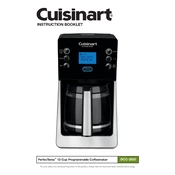
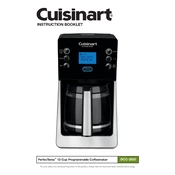
To program your Cuisinart DCC-2850, first ensure the clock is set to the current time. Then, press the 'Program' button and use the hour and minute buttons to set the desired start time. Make sure to press 'Program' again to confirm.
If your coffee maker does not turn on, check that it is plugged into a working outlet. If it still doesn't work, try resetting it by unplugging it for a few minutes and then plugging it back in. Make sure the power switch is in the 'On' position.
It is recommended to clean your Cuisinart DCC-2850 every 60 brews or as needed. Regular cleaning includes washing the carafe and filter basket with warm soapy water and descaling the coffee maker with a vinegar solution.
Weak coffee can result from several factors, such as using old or stale coffee grounds, incorrect grind size, or a dirty coffee maker. Ensure your machine is clean and use fresh, properly ground coffee.
To descale your coffee maker, fill the water reservoir with a mixture of one-third white vinegar and two-thirds water. Start the brew cycle without adding coffee grounds and let it brew halfway. Turn it off and let it sit for 30 minutes before completing the cycle. Rinse by running a full cycle with just water.
Yes, you can use paper filters instead of the gold-tone filter. Simply place a paper filter in the filter basket instead of the reusable filter. Both options work well for brewing.
If your coffee maker is overflowing, ensure the filter basket is properly seated and not overfilled with coffee grounds. Additionally, check that the carafe is correctly positioned and that the brew pause feature is not engaged during brewing.
Unfortunately, the beeping sound after brewing is a default feature of the Cuisinart DCC-2850 and cannot be disabled. It's designed to alert you when the brewing cycle is complete.
The 'Clean' light indicates that it's time to descale your coffee maker. Follow the descaling instructions in the manual to remove mineral build-up and keep your coffee maker functioning properly.
Yes, the Cuisinart DCC-2850 allows you to adjust the brew strength. Use the 'Bold' button to select a stronger brew, which slows down the water flow through the coffee grounds, enhancing the flavor.