Cuisinart DCC-1500 Instruction Booklet
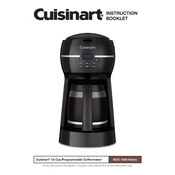
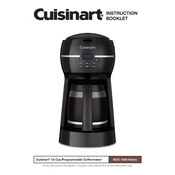
To clean the coffee maker, fill the water reservoir with a mixture of one-third white vinegar and two-thirds water. Run a brewing cycle without coffee grounds. After the cycle is complete, run two cycles with fresh water to rinse.
Ensure the coffee maker is plugged in and the power outlet is working. Check that the water reservoir is filled and the carafe is properly placed. If the problem persists, try resetting the machine by unplugging it for a few minutes.
Use the correct amount of coffee grounds as recommended in the manual. Ensure the filter basket is seated properly and not overfilled. Also, ensure that the carafe lid is closed correctly.
Slow brewing may be due to mineral buildup. Descale the coffee maker using a mixture of vinegar and water as described in the cleaning instructions.
Set the clock to the current time. Press the 'Program' button, then use the hour and minute buttons to set the desired brewing time. Confirm the time by pressing the 'Program' button again. Ensure the 'Auto' function is enabled.
The coffee maker is compatible with both paper filters and a reusable gold-tone metal filter. Ensure that any filter used fits properly in the basket.
Ensure you are using the correct amount of coffee grounds for the water volume. Try using a finer grind if the problem persists. Also, check that the water temperature is adequate by using fresh, cold water.
Replace the charcoal water filter every 60 days or after 60 uses, whichever comes first. Soak the new filter in cold water for 15 minutes before installation.
Clean the coffee maker every 1-2 months using a vinegar solution to prevent scaling. Replace the charcoal water filter every 60 days. Regularly clean the carafe and filter basket with warm, soapy water.
Refer to the user manual for specific error codes. Common solutions include unplugging the machine for a few minutes to reset, checking for blockages, and ensuring all parts are properly installed. If the problem persists, contact Cuisinart customer service.