Cuisinart DCC-100BK Instruction Booklet
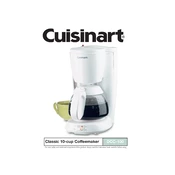
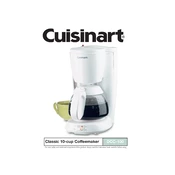
To program the Cuisinart DCC-100BK, press the 'Program' button and use the 'Hour' and 'Minute' buttons to set your desired brewing time. Ensure the 'PM' indicator is correctly set if needed. Once set, press the 'Program' button again to activate the timer.
Check if the coffee maker is properly plugged in and the power is on. Ensure there is water in the reservoir and that the filter basket is correctly placed. If these steps do not resolve the issue, consider resetting the machine or contacting customer support.
To clean the coffee maker, mix a solution of 1 part vinegar to 2 parts water. Pour it into the water reservoir and initiate a brew cycle. After completion, run two cycles with clean water to rinse. Clean the carafe and filter basket with warm, soapy water.
The Cuisinart DCC-100BK uses standard #4 cone-shaped paper filters. You can also use a permanent gold-tone filter if preferred.
Ensure that the carafe is correctly placed on the warming plate and that the filter basket is not overfilled. Use the correct grind size and avoid using too much coffee to prevent overflow.
The 'Clean' light indicates that your coffee maker requires cleaning due to mineral buildup. Follow the cleaning instructions using a vinegar solution to descale the machine.
While the coffee maker is designed for coffee, you can brew tea by placing tea bags in the carafe and running a water-only cycle. Note that some coffee flavor may transfer to the tea.
The Cuisinart DCC-100BK can brew up to 12 cups of coffee in one cycle, making it suitable for serving a group.
Leaking water can be due to a misaligned water reservoir or overflow. Check if components are properly seated and inspect for cracks or damage. If leaking persists, contact customer service for assistance.
The Cuisinart DCC-100BK does not have a specific strength setting, but you can adjust the coffee strength by varying the amount of coffee grounds used. More grounds will result in a stronger brew.