Cuisinart CWC-800 Instruction Booklet
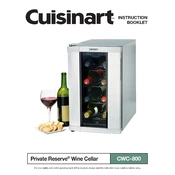
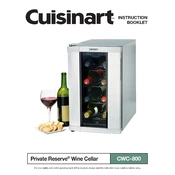
To set the temperature, press the 'Up' or 'Down' button on the control panel until you reach the desired temperature. The display will show the current set temperature.
Ensure that the unit is plugged in and the power outlet is functioning. Check if the door is fully closed and the seals are clean. If the problem persists, consult the user manual or contact customer support.
It is recommended to clean the interior and exterior of the wine cooler every three months. Use a soft cloth and mild detergent for cleaning.
Yes, the Cuisinart CWC-800 allows you to set a temperature that is suitable for both red and white wines. For optimal storage, you may need to adjust the temperature based on the type of wine.
Some noise is normal as the compressor and fans operate. However, if the noise is excessive, check for loose components or contact customer support if the issue continues.
Place bottles on the shelves with labels facing up for easy identification. Avoid overloading the shelves to ensure proper air circulation.
To enhance energy efficiency, keep the cooler away from heat sources and ensure there is adequate ventilation around the unit. Regularly clean the coils and keep the door closed as much as possible.
Check if the unit is plugged in and the outlet is functioning. If the display is still not working, reset the unit by unplugging it for a few minutes, then plugging it back in. If the issue persists, contact customer support.
Some condensation is normal, especially in humid environments. Ensure the door seals are clean and intact. If condensation is excessive, check the door alignment and seals.
Regular cleaning and ensuring a tight seal on all stored bottles can help prevent odors. You can also place a small dish of baking soda in the cooler to absorb odors.