Cuisinart CSC-400 Recipe Booklet
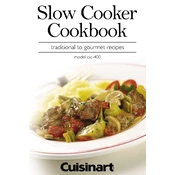
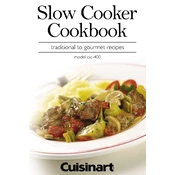
Ensure all parts are clean and dry. Attach the cooking pot to the base and secure the lid by aligning it properly with the grooves. Plug in the unit and ensure the control panel is facing you for easy access.
Unplug the unit and allow it to cool. Remove the cooking pot and wash it with warm, soapy water. Wipe the exterior with a damp cloth. Do not immerse the base in water.
Preheat the cooking pot slightly before adding oil or cooking spray. Avoid using metal utensils to prevent scratching the non-stick surface.
Check that the unit is plugged in and the power outlet is functioning. Ensure the lid is properly secured and the cooking pot is correctly seated. If the issue persists, consult the manual or contact customer support.
Yes, the CSC-400 has a slow cook feature. Select the slow cook setting on the control panel and adjust the time and temperature according to your recipe.
Use a long utensil to turn the steam release valve carefully. Keep your hands and face away from the steam vent to avoid burns.
Regularly clean all removable parts after use. Check the power cord and plug for any damage. Store the unit in a dry place and avoid stacking heavy objects on top of it.
Use the control panel buttons to set the desired cooking time and temperature. Refer to the user manual for specific instructions related to each cooking mode.
Some noise is normal due to the heating element and steam release. However, if you hear unusual sounds, check for loose parts or contact customer support.
Refer to the user manual for the specific error code description. Common solutions include checking connections, ensuring the lid is properly closed, and resetting the unit.