Cuisinart CPS-100 Series Instruction Booklet
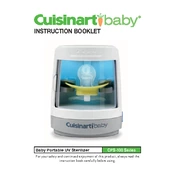
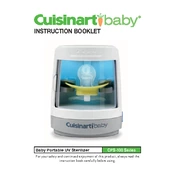
To clean the Cuisinart CPS-100 grill, ensure it is unplugged and completely cooled. Remove the grill plates and wash them with warm, soapy water or in a dishwasher if they are dishwasher-safe. Wipe the exterior with a damp cloth.
Check if the grill is properly plugged in and the power outlet is functioning. If the issue persists, inspect the power cord for any damage. Consult the user manual for troubleshooting steps or contact Cuisinart customer support.
It is recommended to use non-metal utensils to prevent scratching the non-stick coating on the grill plates. Opt for wooden, silicone, or plastic utensils.
Ensure the grill is clean and dry before storing. Store it in a cool, dry place, ideally in an upright position to save space, and wrap the power cord neatly.
Preheat the grill before adding food and lightly brush the plates with oil. Ensure the grill plates are clean before use.
The Cuisinart CPS-100 series typically features adjustable temperature settings. Refer to the user manual to understand the specific controls and recommended settings for various foods.
Soak the grill plates in warm, soapy water for 10-15 minutes. Use a non-abrasive scrub pad to gently remove the residue. Avoid using harsh chemicals or steel wool.
The Cuisinart CPS-100 is designed for indoor use. Using it outdoors can expose it to elements that may cause damage or affect performance.
Ensure the grill is plugged in and the power outlet is operational. If the lights still do not work, there may be an internal electrical issue. Contact Cuisinart customer support for assistance.
Grill plates should be replaced when the non-stick coating shows signs of wear or if they become damaged. Regular maintenance and gentle cleaning can prolong their lifespan.