Cuisinart CMW-100 Instruction Booklet
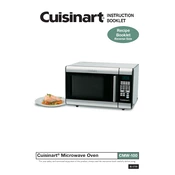
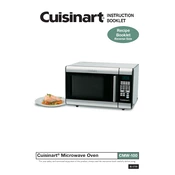
To defrost food using the CMW-100, select the 'Defrost' function on the control panel, enter the weight of the food, and press 'Start'. The microwave will automatically set the optimal defrosting time.
The maximum cooking time that can be set on the Cuisinart CMW-100 is 99 minutes and 99 seconds.
To clean the interior of the microwave, use a soft cloth or sponge with mild detergent and warm water. Avoid using abrasive cleaners or scouring pads to prevent damage to the surfaces.
Uneven heating can be caused by improper arrangement of food items. Ensure that food is placed evenly on the turntable and consider stirring or rotating food halfway through the cooking process for better results.
To reset the CMW-100, unplug the microwave from the power outlet, wait for a minute, and then plug it back in. This will reset any temporary issues.
No, using metal containers in the microwave can cause arcing and potentially damage the microwave. Always use microwave-safe glass, ceramic, or plastic containers.
To set the clock, press the 'Clock' button, enter the current time using the numeric keypad, and then press 'Clock' again to confirm the setting.
If an error code appears, refer to the user manual to identify the issue. Unplug the microwave, wait a few minutes, and plug it back in to see if the error resolves. If the problem persists, contact customer support.
Regularly clean the interior and use a microwave-safe bowl with a mixture of water and lemon slices, heating it for a few minutes to remove odors. Ensure proper ventilation when using the microwave.
Yes, the CMW-100 includes a child lock feature. To activate it, press and hold the 'Stop/Cancel' button for three seconds. To deactivate it, repeat the same process.