Cuisinart BK-200 Recipe Booklet
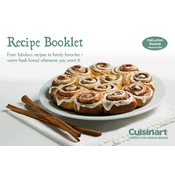
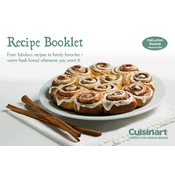
To start the Cuisinart BK-200, first load your ingredients into the baking pan. Select your desired program using the menu button, adjust the crust color and loaf size if necessary, then press the Start/Stop button to begin the baking process.
Check the expiration date of your yeast and ensure it's fresh. Make sure the water used is at the correct temperature (usually between 110°F and 115°F). Also, verify that you've used the right quantities of ingredients as specified in the recipe.
After unplugging the machine, remove the bread pan and kneading paddle. Wash these parts in warm, soapy water and dry thoroughly. Wipe the inside of the machine with a damp cloth, avoiding abrasive cleaners.
Ensure that the bread pan is properly seated in the machine. Loud noises can also occur if the dough is too dry or too stiff, so check your ingredient measurements.
Ensure the pan is properly greased before adding ingredients. You can also try using a non-stick spray or lining the pan with parchment paper to prevent sticking.
Refer to the user manual for specific error codes. Common solutions include checking for power surges, ensuring the lid is properly closed, or resetting the machine by unplugging it for a few minutes.
Yes, the Cuisinart BK-200 has a specific setting for gluten-free bread. Ensure you use gluten-free recipes and ingredients to achieve the best results.
The baking time varies depending on the selected program. Typically, it ranges from 1 to 3 hours. Refer to the manual for specific program durations.
Add nuts or dried fruit during the add-in beep signal, which occurs during the kneading cycle. This ensures they are evenly distributed throughout the dough.
Routinely clean the baking pan and kneading paddle. Inspect the power cord for damage and ensure the machine is stored in a dry, cool place. Regularly check for any signs of wear and tear.