Craftsman CMXZDCG440 Installation Guide
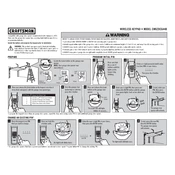
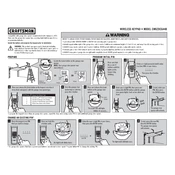
To program a new PIN code, enter the current PIN followed by the "#" key, and then enter the new PIN and press "#". Ensure the garage door opener light flashes, indicating successful programming.
Check the batteries first to ensure they are not depleted. If the batteries are fine, inspect the keypad for any visible damage or dirt obstructing the keys. Perform a reset if necessary by removing the batteries and pressing any key for 5 seconds before reinserting the batteries.
Yes, you can program the keypad to operate multiple garage doors by repeating the programming steps for each door using different PIN codes. Refer to the user manual for detailed instructions on programming multiple doors.
To reset the keypad to factory settings, remove the battery cover, press and hold the "1" and "9" buttons simultaneously for about 10 seconds until the light stops blinking. This will erase all programmed codes.
The typical range for the Craftsman CMXZDCG440 Keypad is approximately 100 feet, but this can vary depending on environmental factors such as walls, interference, and battery strength.
To change the battery, open the battery compartment located at the back of the keypad. Remove the old batteries and replace them with new 9-volt batteries, ensuring correct polarity. Secure the battery cover back in place.
If the keypad is blinking but not functioning, recheck the PIN code entered for accuracy. Additionally, ensure the keypad is within range and the garage door opener is in working condition. Reprogram the keypad if necessary.
To clean the keypad, use a soft, damp cloth to gently wipe the surface. Avoid using harsh chemicals or abrasive materials that can damage the keypad. Ensure the keypad is dry before use.
Yes, the Craftsman CMXZDCG440 Keypad is designed to be weather-resistant, suitable for outdoor use. However, it is recommended to install it in a sheltered area to prolong its lifespan.
Yes, you can set a temporary PIN code by programming a new code that can later be deleted or changed. Follow the same steps as programming a new code, and be sure to remove it once it’s no longer needed.