Craftsman CMHT77636 User Manual
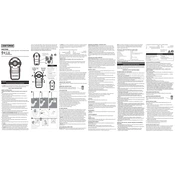
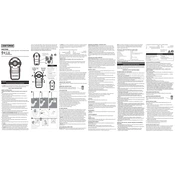
To change the measurement units on your Craftsman CMHT77636, press and hold the unit button until the display toggles between metric and imperial units.
Ensure that the device is powered on and the batteries are charged. Clean the laser lens gently with a soft cloth. If the issue persists, consult the user manual for further troubleshooting steps.
Regularly calibrate your device according to the instructions in the manual. Keep the lens clean and store the measurer in a protective case to avoid damage.
The maximum range of the Craftsman CMHT77636 is 165 feet. Ensure to use it in an open and unobstructed area for optimal performance.
To replace the batteries, open the battery compartment on the back of the device, remove the old batteries, and insert new ones, ensuring correct polarity.
Yes, the Craftsman CMHT77636 can be used outdoors, but performance may be affected by bright sunlight. For best results, use a target plate to enhance laser visibility.
Ensure the device is calibrated correctly and the surface you are measuring is flat and unobstructed. Check for any dirt or debris on the lens that could affect accuracy.
Use a soft, dry cloth to wipe the exterior and the lens. Avoid using any harsh chemicals or abrasive materials that could damage the device.
Check if the batteries are installed correctly and have sufficient charge. If the display still does not work, try resetting the device by removing and reinserting the batteries.
Store the measurer in a cool, dry place, preferably in a protective case. Avoid exposing it to extreme temperatures or humidity to maintain its functionality.