Craftsman CMHT77633 User Manual
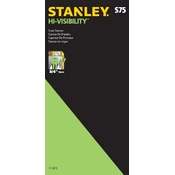
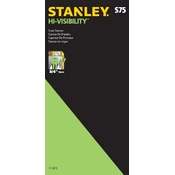
To calibrate the Craftsman CMHT77633 Stud Sensor, place it flat against the wall and turn it on. The device will automatically calibrate, and you will hear a beep indicating calibration is complete. Ensure the surface is free of any obstructions for accurate calibration.
The Craftsman CMHT77633 Stud Sensor can detect wood and metal studs up to 3/4 inch (19 mm) deep within drywall surfaces.
Continuous beeping may indicate that the sensor is not properly calibrated or there are obstructions on the surface. Ensure the sensor is flat against a clean wall and recalibrate. Also, check that the batteries are fresh and properly installed.
Keep the sensor clean and free from dust. Store it in a dry place and avoid exposure to extreme temperatures. Replace the batteries regularly to ensure accurate readings.
The Craftsman CMHT77633 Stud Sensor requires a 9-volt battery. Ensure the battery is installed correctly with the correct polarity.
When the Craftsman CMHT77633 detects a stud, the LED lights will illuminate, and a beep will sound. Move the sensor slowly to pinpoint the stud edges accurately.
No, the Craftsman CMHT77633 is designed to locate studs in walls and does not detect live wires or electrical currents. Exercise caution when working near electrical wiring.
If the sensor does not turn on, check that the 9-volt battery is properly installed and has charge. Replace the battery if necessary. Inspect the battery contacts for corrosion and clean if needed.
The Craftsman CMHT77633 may not perform well on lath and plaster walls, surfaces with metallic wallpaper, or walls with foil-backed insulation. These can interfere with sensor calibration and readings.
To ensure accurate detection, hold the sensor flat against the wall and move it slowly. Avoid tilting or lifting the sensor during use. Recalibrate if you suspect interference or if the sensor is moved to a different wall.