Craftsman CMHT77630 User Manual
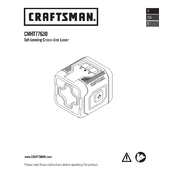
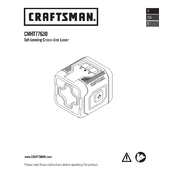
To calibrate the laser, place it on a flat surface, turn it on, and use the calibration feature by following the instructions in the user manual. Ensure the laser lines are level and adjust accordingly.
Ensure the laser is on a stable surface and check the battery level. If necessary, replace the batteries. Also, verify that the lens is clean and not obstructed.
Turn off the laser when not in use. Use high-quality batteries and store the device in a cool, dry place. Consider using rechargeable batteries for cost efficiency.
Use a soft, dry cloth to clean the laser device. Avoid using harsh chemicals or water. Store it in its case to protect it from dust and impacts.
Locate the tripod mounting thread on the bottom of the laser and securely attach it to a compatible tripod by turning it clockwise until tight.
Ensure that the laser is placed on a stable surface within the self-leveling range. If the issue persists, check the manual for troubleshooting steps or contact customer support.
The laser can be used outdoors, but visibility may be reduced in bright sunlight. Use laser enhancement glasses or a laser detector for better visibility. Avoid direct exposure to rain or extreme weather conditions.
Yes, the laser is designed for both horizontal and vertical alignment. Set the device to project a vertical line for tasks like aligning shelves or wall tiles.
Check if the batteries are properly installed and charged. Inspect the battery compartment for corrosion. If the problem persists, consult the user manual or contact support.
Turn off the device and remove the batteries if it will not be used for an extended period. Store it in its protective case in a cool, dry place away from direct sunlight.