Cookworks 8934848 HM9108A-GS Care and Instruction Manual
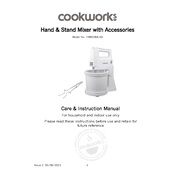
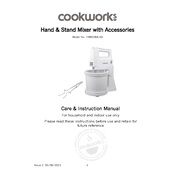
To assemble the mixer, first attach the bowl to the base. Then, insert the appropriate mixing attachment (whisk or dough hook) into the mixer head until it clicks into place. Finally, secure the mixer head onto the base and plug in the device.
Ensure the mixer is unplugged before cleaning. Detach all removable parts and wash them in warm, soapy water. Wipe the main unit with a damp cloth. Avoid submerging the main unit in water.
Check if the mixer is properly plugged in and that the power outlet is functional. Ensure the mixer head is securely attached. If the mixer still does not start, consider checking the fuse or contacting customer support.
Turn off the mixer and unplug it immediately. Allow it to cool down for at least 30 minutes before resuming use. Avoid overloading the mixer with heavy ingredients to prevent future overheating.
Yes, the Cookworks 8934848 HM9108A-GS Mixer is equipped with a dough hook suitable for kneading heavy doughs. For optimal performance, avoid exceeding the recommended dough volume.
It is not recommended to use the mixer continuously for more than 10 minutes to prevent overheating. Allow the mixer to rest between sessions to extend its lifespan.
Detach the faulty attachment by twisting it counterclockwise and pulling it out. Insert the new attachment by aligning it with the slot and twisting clockwise until it clicks into place.
Regularly clean all parts after use, avoid overloading the motor, and ensure the mixer is stored in a dry place. Periodically check for any wear and tear on attachments and replace them if necessary.
Ensure that the mixer is placed on a stable, flat surface. Using a rubber mat under the mixer can also help dampen vibrations and reduce noise levels.
Check if the attachments are properly secured in the mixer head. If they are, ensure the mixer head is correctly attached to the base. If the problem persists, consult the user manual or contact customer service.