Cookworks 8469612 FP9072-GS Care and Instruction Manual
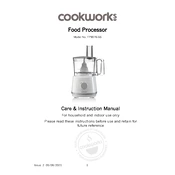
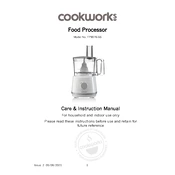
To assemble the food processor, first attach the bowl to the base by aligning the arrows and twisting clockwise until it locks. Then, choose the desired blade or attachment and place it onto the drive shaft. Finally, secure the lid onto the bowl, ensuring it clicks into place.
Ensure that the bowl, lid, and all attachments are properly locked into place. Check the power cable and plug it securely into a socket. Inspect for any tripped circuit breakers. If the problem persists, contact customer support for further assistance.
Disassemble the processor by removing the bowl, lid, and attachments. Wash these components in warm, soapy water or place them on the top rack of the dishwasher. Wipe the base with a damp cloth, ensuring it is unplugged from the power source.
Ensure all parts are clean and dry before storing. Reassemble the processor loosely to keep parts together and store it in a dry, cool place away from direct sunlight.
Use the pulse function for short bursts instead of continuous processing for extended periods. Allow the motor to rest if it becomes warm, and avoid overloading the bowl.
While it is technically possible to sharpen the blades, it is generally recommended to replace them when they become dull to ensure optimal performance and safety.
Turn off and unplug the processor immediately. Check for any foreign objects obstructing the blades or attachments. Reassemble carefully and test again. If the noise persists, consult the user manual or contact customer service.
The processor can handle up to 1.5 liters of food. It is advisable not to overfill the bowl to avoid spills and ensure efficient processing.
The Cookworks FP9072-GS is suitable for chopping, slicing, grating, and pureeing a wide variety of foods, including fruits, vegetables, nuts, and dough. Always ensure you are using the appropriate attachment for the task.
Regularly inspect the processor for any wear and tear, especially the blades and motor. Cleaning after each use and checking for any loose parts will help maintain its performance. Refer to the user manual for specific maintenance intervals.