Cookworks 7356269 CM8500A-GS Care and Instruction Manual
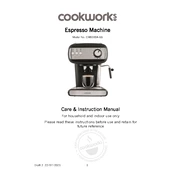
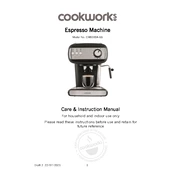
To descale the coffee machine, fill the water tank with a mixture of half water and half white vinegar, run a brewing cycle without coffee grounds, and then rinse by running two more cycles with clean water.
Remove the filter basket and wash it with warm soapy water. Rinse thoroughly and ensure it is completely dry before placing it back into the machine.
Check if the water reservoir is properly seated and ensure that the drip tray is not full. Inspect the machine for any visible cracks or damage. If the problem persists, contact customer support.
Ensure that the machine is plugged in and switched on. Check that there is enough water in the reservoir and that the filter basket is properly positioned. If the problem continues, reset the machine by unplugging it for a few minutes.
Use fresh, high-quality coffee beans and grind them just before brewing. Ensure the water used is filtered and clean. Regularly clean the machine to prevent any buildup that might affect the taste.
Yes, some noise is normal as the machine pumps water and brews coffee. However, if the noise is unusually loud or concerning, check for any blockages or contact customer service.
Press the 'Program' button and use the hour and minute buttons to set the desired brewing time. Ensure the machine is in 'Auto' mode for the timer to function.
Yes, you can use the machine to brew tea by placing loose tea leaves or tea bags in the filter basket and running a brewing cycle with water. Clean the machine thoroughly afterwards to avoid flavor crossover.
A medium grind is recommended for this coffee machine to ensure optimal extraction and flavor.
Check if the machine is properly plugged into a functioning power outlet. Inspect the power cord for any damage. If the issue persists, consider contacting customer support for further assistance.