Cookworks 7067754 KT-208C Care and Instruction Manual
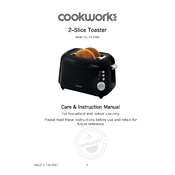
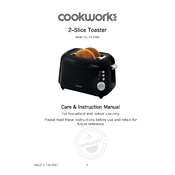
To clean the toaster, unplug it and let it cool down. Remove the crumb tray, empty it, and wash it with warm, soapy water. Wipe the exterior with a damp cloth. Do not immerse the toaster in water.
Ensure the toaster is plugged in securely. Check if the outlet is functioning by plugging in another appliance. Inspect the power cord for damage. If the issue persists, contact customer service.
Adjust the browning control dial to a lower setting. Ensure the bread is not too thick, as it may require a lower setting. Clean the crumb tray regularly to prevent crumbs from burning.
Yes, you can toast frozen bread. Use the defrost function if available, or adjust the browning control to a slightly higher setting to ensure even toasting.
Unplug the toaster and let it cool down. Gently shake the toaster upside down over a sink or trash can. Use a wooden or plastic utensil to dislodge the toast if necessary. Never use metal utensils.
The toaster can accommodate bread slices up to 1.5 inches thick. Avoid forcing thicker slices into the slots to prevent damage.
A popping noise may occur when the internal elements heat up and expand. This is generally normal, but if the noise is excessive, check for crumbs or debris inside the toaster.
Yes, the outer surface can get warm during use, but it should not be excessively hot. Avoid touching the metal parts during and shortly after use.
Make sure the bread is centered in the slots. Avoid overloading the toaster and clean the crumb tray regularly to maintain optimal performance.
Ensure the toaster is plugged in and powered. If the lever still doesn't stay down, the latch mechanism may be faulty, and you should contact customer support for assistance.