Cookworks 6997973 HM729WB Care and Instruction Manual
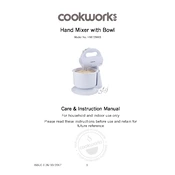
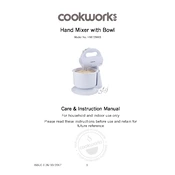
Ensure the mixer is unplugged. Attach the beaters or dough hooks by inserting them into the designated slots until they click securely into place.
Unplug the mixer and remove any attachments. Wipe the body with a damp cloth and wash the beaters or dough hooks in warm, soapy water. Dry thoroughly before storing.
Check if the mixer is properly plugged in and the outlet is functional. Inspect the power cord for damage. If the issue persists, consult a qualified technician.
To prevent overheating, do not operate the mixer continuously for more than 5 minutes. Allow it to cool down between uses. Ensure the ventilation slots are not blocked.
Yes, the mixer comes with dough hooks that are suitable for kneading small batches of dough. Avoid overloading the mixer to prevent strain on the motor.
The mixer is compatible with standard beaters and dough hooks. Always use attachments provided by the manufacturer to ensure compatibility and safety.
Store the mixer in a cool, dry place. Ensure it is clean and dry before storage. Keep it away from direct sunlight and moisture.
Stop using the mixer immediately. Check for any loose parts or obstructions. If the noise persists, contact customer service for further assistance.
It is recommended to use the mixer with room temperature or slightly warm ingredients. Extremely hot ingredients can damage the mixer parts and affect performance.
Ensure the mixer is correctly assembled and the attachments are properly fitted. If the problem persists, reset the mixer by unplugging it for a few minutes, then try again.