Cobra SC200D Owners Manual
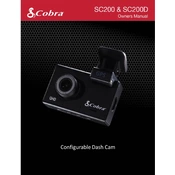
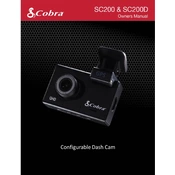
To install the Cobra SC200D, first mount the camera securely to your windshield using the provided adhesive mount. Connect the camera to the power outlet using the included USB cable and adapter. Ensure the camera is positioned to capture the road clearly, and adjust the angle as necessary.
If your Cobra SC200D is not turning on, check the power connection to ensure the USB cable and adapter are securely connected. Try using a different power outlet or cable if available. If the issue persists, reset the camera by pressing the reset button.
To update the firmware, download the latest version from the Cobra website onto a microSD card. Insert the card into the camera and power it on. Follow the on-screen instructions to complete the update. Ensure the camera remains powered during the process.
For optimal performance, use a Class 10 microSD card with a capacity between 16GB and 128GB. Larger cards allow for more recording time without overwriting previous footage.
Recorded footage can be accessed by removing the microSD card from the device and inserting it into a card reader connected to your computer. Alternatively, you can connect the camera to your smartphone via Wi-Fi and use the Cobra app to view and download recordings.
Ensure that the camera lens is clean and free of smudges. Adjust the camera angle to reduce glare from the windshield. Check the resolution settings in the camera menu and set it to the highest quality available.
Yes, the Cobra SC200D is equipped with low-light sensors that enhance video quality in dim conditions. For best results, ensure the lens is clean and that there is no obstruction blocking the camera's view.
To perform a factory reset, access the camera's menu settings and select 'Reset to Factory Defaults'. Confirm your selection to restore the camera to its original settings. Note that this will erase all custom settings.
Parking mode allows the camera to record video when the vehicle is parked and motion is detected. This feature requires constant power, either through a hardwire installation or an external battery pack.
Ensure the GPS module is properly connected and has a clear view of the sky. Avoid placing the module behind tinted windows or metal objects. If issues persist, reset the GPS settings from the camera menu or update the firmware.